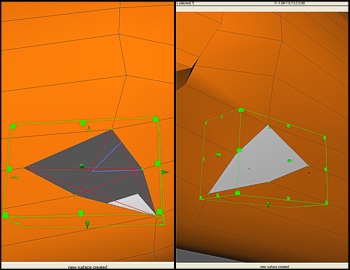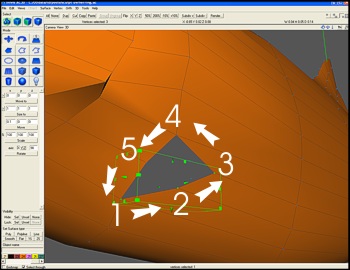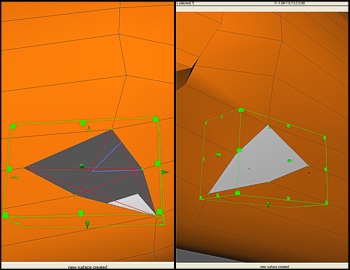Quote:
Originally Posted by Lucky1

I thought there was a way for it to connect/show all the surfaces, but defining them individually works for me too
|
There are a couple of other options. You can try "Create Convex Surface" and "Create 2D Mesh (Front/Side/Plan)". These will only work if your surface is convex or flat, naturally, but you can multi-select the points with these methods.
Quote:
Originally Posted by Lucky1

And sometimes, if I add subdivisions to the line and move the center point that will give the appearance of a curved line. But when I look at the 3D perspective the line will not look curved.
|
Ah. You probably have "subdivision preview" turned off in the 3D view. Open the 3D menu and make sure "Subdivisions" is checkmarked. That should fix it.
As for the red lines, that indicates a surface that can't be triangulated. Often it's caused by edges that intersect themselves or vertices selected in the wrong order when creating a surface.
Select counter-clockwise:
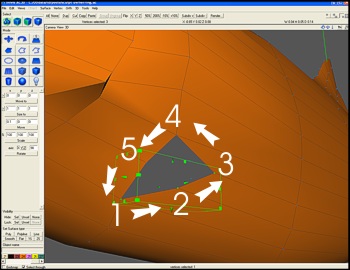
(Left) Result from wrong selection order. (Right) Result from correct selection order