|
|
#1 |
|
Administrator
Professional user
Join Date: Jun 2003
Posts: 4,565
|
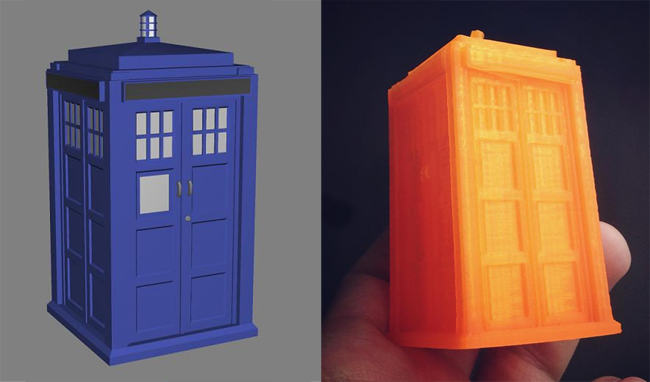 Edymnion’s 3D Printed Tardis – see on the AC3D forum AC3D and 3D printing More and more people are discovering that AC3D works well both creating and managing models for 3D printing and is a great alternative to large, complicated and expensive 3D CAD programs. STL is the most common file format used in 3D printing and AC3D 7.2 supports both ASCII and Binary STL files. Models from STL files are automatically optimized at import (duplicate vertices at the same position are replaced by a single vertex). AC3D’s new STL support means that you can directly preview and edit the STL files from 3D printing download sites such as Thingiverse. AC3D 7.2 also includes Ron Jensen’s plugin for checking the integrity of an object prior to 3D printing. The plugin checks for holes and open edges, selecting surfaces that are at the edge of the ‘leaks’. This new function is available from the Tools menu as “Select Leaky Surfaces”. 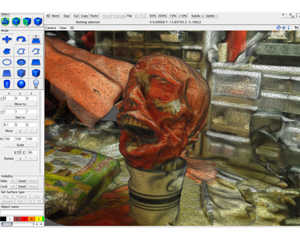 See how Ranchoth created his (slightly grisly) custom-sculpted game piece based partly on a real life object, assembled in AC3D and then printed in 3D, on the AC3D forum. Drag and Drop geometry and texture files (Windows/Linux) You can now take a model from your desktop, or a Windows-Explorer/file-browser window and drop it straight into AC3D. Supported texture files e.g. jpg, gif, png etc. can be dropped directly onto an object so you can instantly see the texture in place. This is great when you have a folder/library of objects/textures and you quickly want to load them in AC3D. Enhanced Hierarchy Some improvements have been made to the Tool->Hierarchy. Groups can now be drag/dropped to adjust the ordering and newly grouped objects retain the ordering – especially useful if you are editing large structures. Other changes include compatibility improvements and general bug fixes. AC3D 7.2 is available for Windows, Linux and Mac OS X (Intel) – DOWNLOAD NOW License Upgrades AC3D 7.2 is free if you purchased AC3D after the end of November 2012. Simply download and install it. If you purchased before that time, AC3D will let you know. Please visit the Upgrade Center to purchase a new discounted license for AC3D. www.inivis.com/upgrade.html Thanks for your support! The Inivis Team www.inivis.com |
|
|

|
|
|
#2 |
|
Senior Member
Professional user
Join Date: Aug 2005
Posts: 203
|
Okay, the drag and drop is really nice. Much nicer than having to go through the menus.
Request for next time? Could the drag and drop mechanic be used to set background images so we can just drag it in and start working right away instead of going through and setting it manually?
__________________
It is by caffeine alone that I set my mind in motion. It is by the syrup of cola that thoughts acquire speed, the ears acquire ringing, the ringing becomes a warning. It is by caffeine alone that I set my mind into motion. Last edited by Edymnion; 28th February 2014 at 01:04 PM. |
|
|

|
|
|
#3 |
|
Administrator
Professional user
Join Date: Jun 2003
Posts: 4,565
|
A couple of external email systems are blocking email from us and we've not been able to send some people their upgraded license keys. In some cases we have used PayPal's tracking number to pass along the new license key so please check your PayPal account if you've not heard back from us.
Hopefully these systems will unblock our emails soon. Please contact us (www.inivis.com/contact.html) if you have any questions. |
|
|

|
|
|
#4 |
|
Senior Member
Professional user
Join Date: Feb 2006
Posts: 219
|
I guess I purchased 7.0 in July 2012. If I waited to purchase it in December, my 7.2 upgrade would be free ?
|
|
|

|
|
|
#5 |
|
Junior Member
Member
Join Date: Jun 2013
Posts: 20
|
Thank you for the nice update.
Deleting objects causes crashs - after returning to prior version 7.0.11 everything works at usual. Tested with different files. Hans-Ulrich |
|
|

|
|
|
#6 |
|
Administrator
Professional user
Join Date: Jun 2003
Posts: 4,565
|
Can you give an example of how to reproduce the crash on delete?
|
|
|

|
|
|
#7 |
|
Senior Member
Professional user
Join Date: Aug 2005
Posts: 203
|
Confirmed, it happened to me as well.
Seems to only happen after doing work though. If you open a file and try to delete right away, nothing unusual happens. I've been able to reproduce the crashes by following these steps: 1) On a new file, create a cube. 2) Select the object, go to vertices, and unweld everything. 3) Snap vertices together by distance (0.001 is my default). 4) Optimize Vertices. 5) Delete cube. Causes a crash every time.
__________________
It is by caffeine alone that I set my mind in motion. It is by the syrup of cola that thoughts acquire speed, the ears acquire ringing, the ringing becomes a warning. It is by caffeine alone that I set my mind into motion. |
|
|

|
|
|
#8 | |
|
Junior Member
Junior member
Join Date: Oct 2012
Posts: 3
|
Crash on delete happens to me, too. Draw a poly line - trace it with a face. move the face. delete the poly line. Crash :-(
Quote:
|
|
|
|

|
|
|
#9 |
|
Junior Member
Junior member
Join Date: Oct 2012
Posts: 3
|
|
|
|

|
|
|
#10 | |
|
Senior Member
Professional user
Join Date: Nov 2007
Posts: 139
|
Quote:
Just switching to vertex or surface mode is enough. I don't need to weld or snap vertexes. Ron |
|
|
|

|
 |
|
|