|
|
#31 |
|
Senior Member
Professional user
Join Date: Aug 2004
Location: Greece
Posts: 164
|
The "new ship01" Very nice (subdivide x3 and then commit subdivision).
Very very nice!!! 
|
|
|

|
|
|
#32 |
|
Member
Expert member
Join Date: Nov 2003
Posts: 57
|
Thank you.
I'm ignorant. What exactly does "Commit Subdivision" do, anyway? What does it accomplish? |
|
|

|
|
|
#33 |
|
Senior Member
Professional user
Join Date: Aug 2004
Location: Greece
Posts: 164
|
Subdivision, I thing, divides (a rectangle becomes a scuare made by 4 smaller scuares) and smooths.
Check out my subdivision: 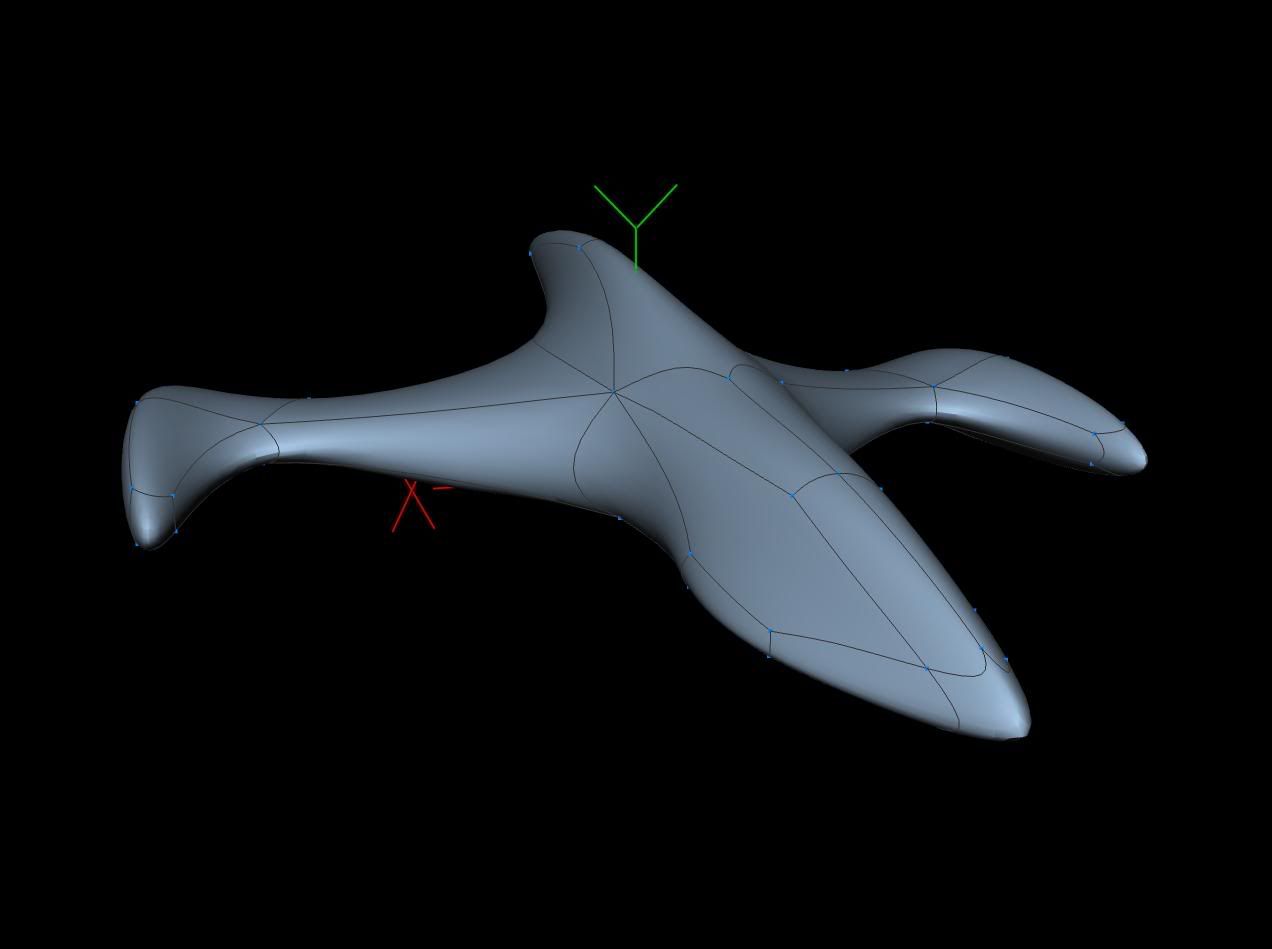 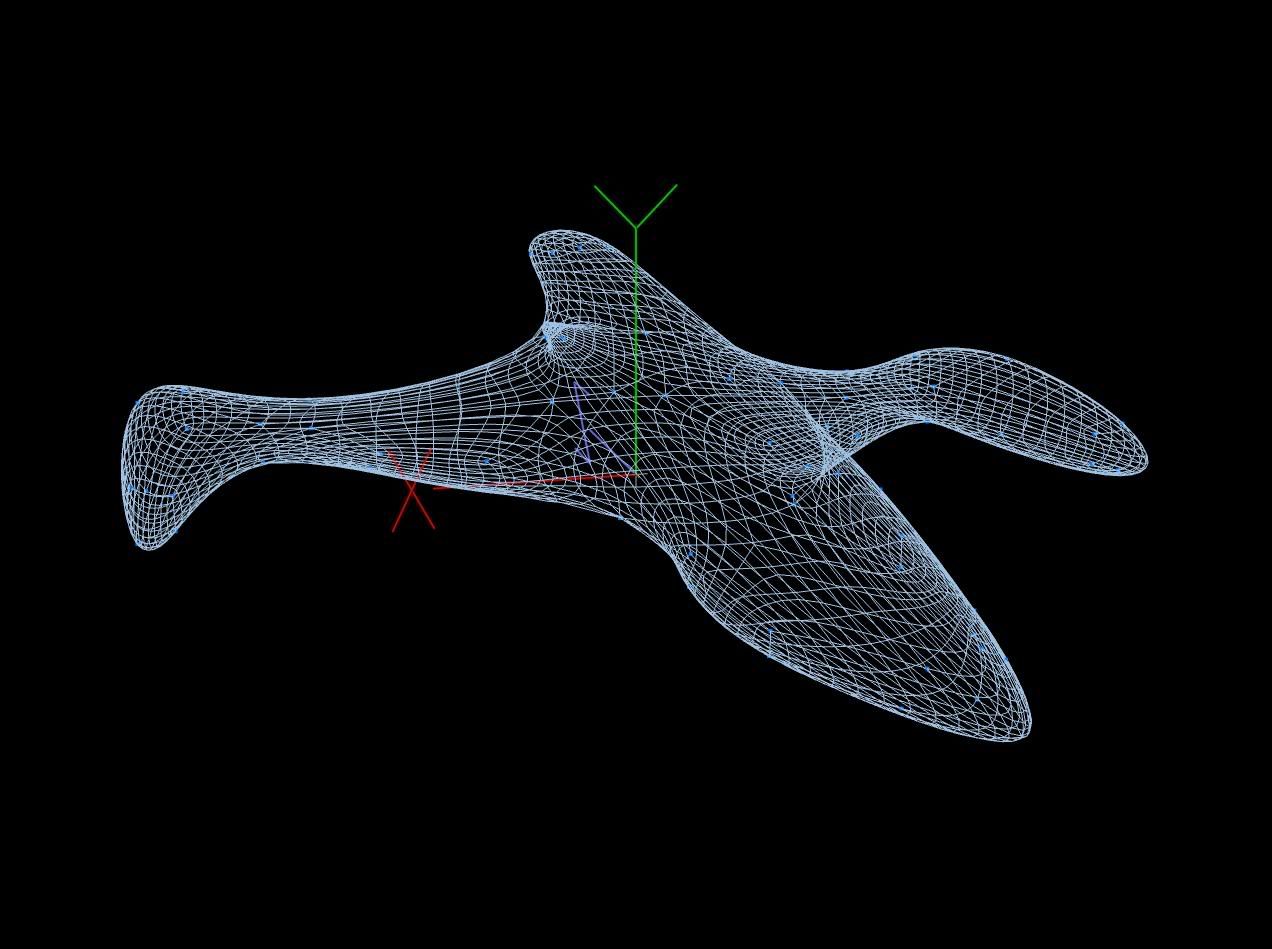 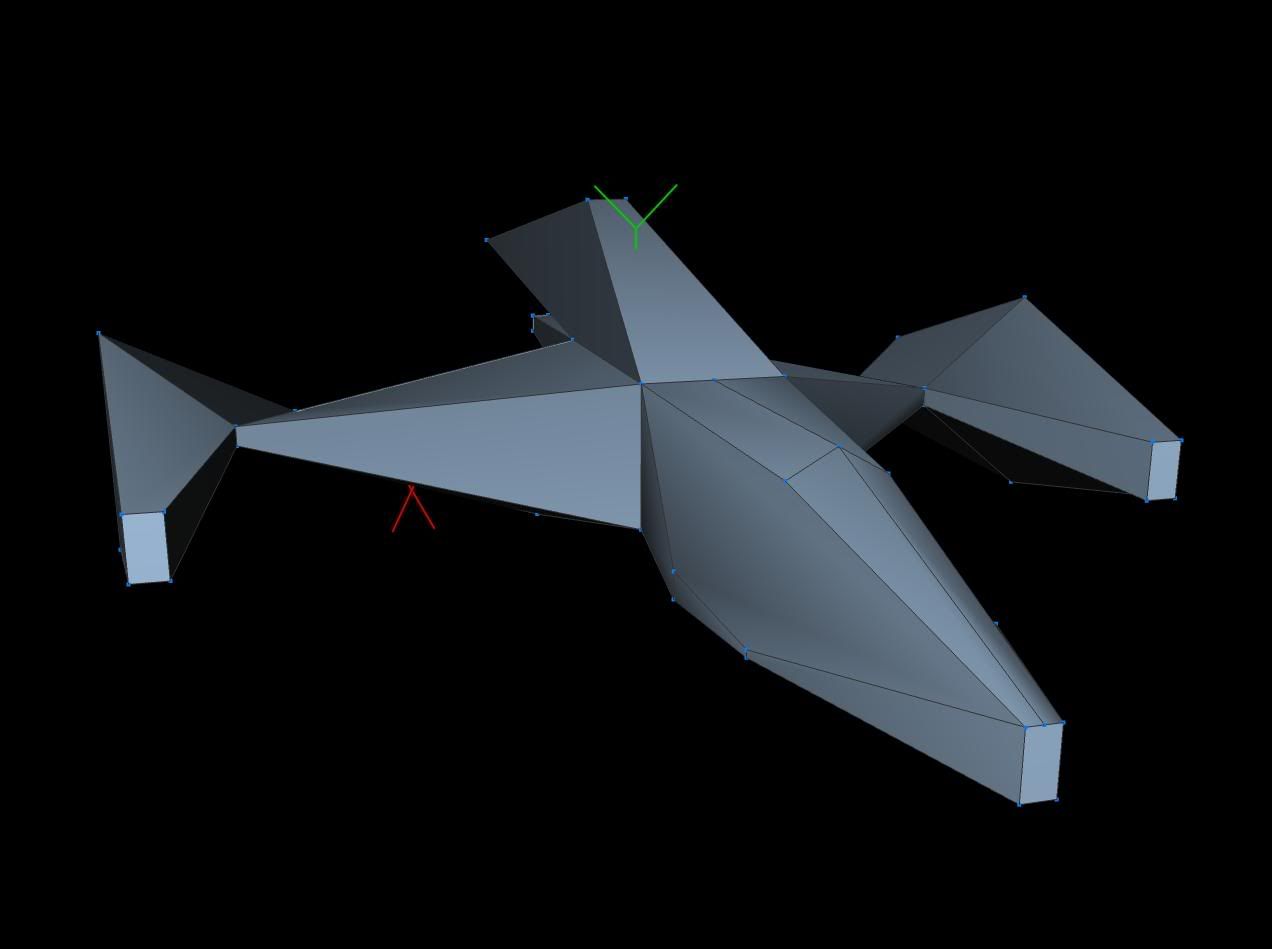 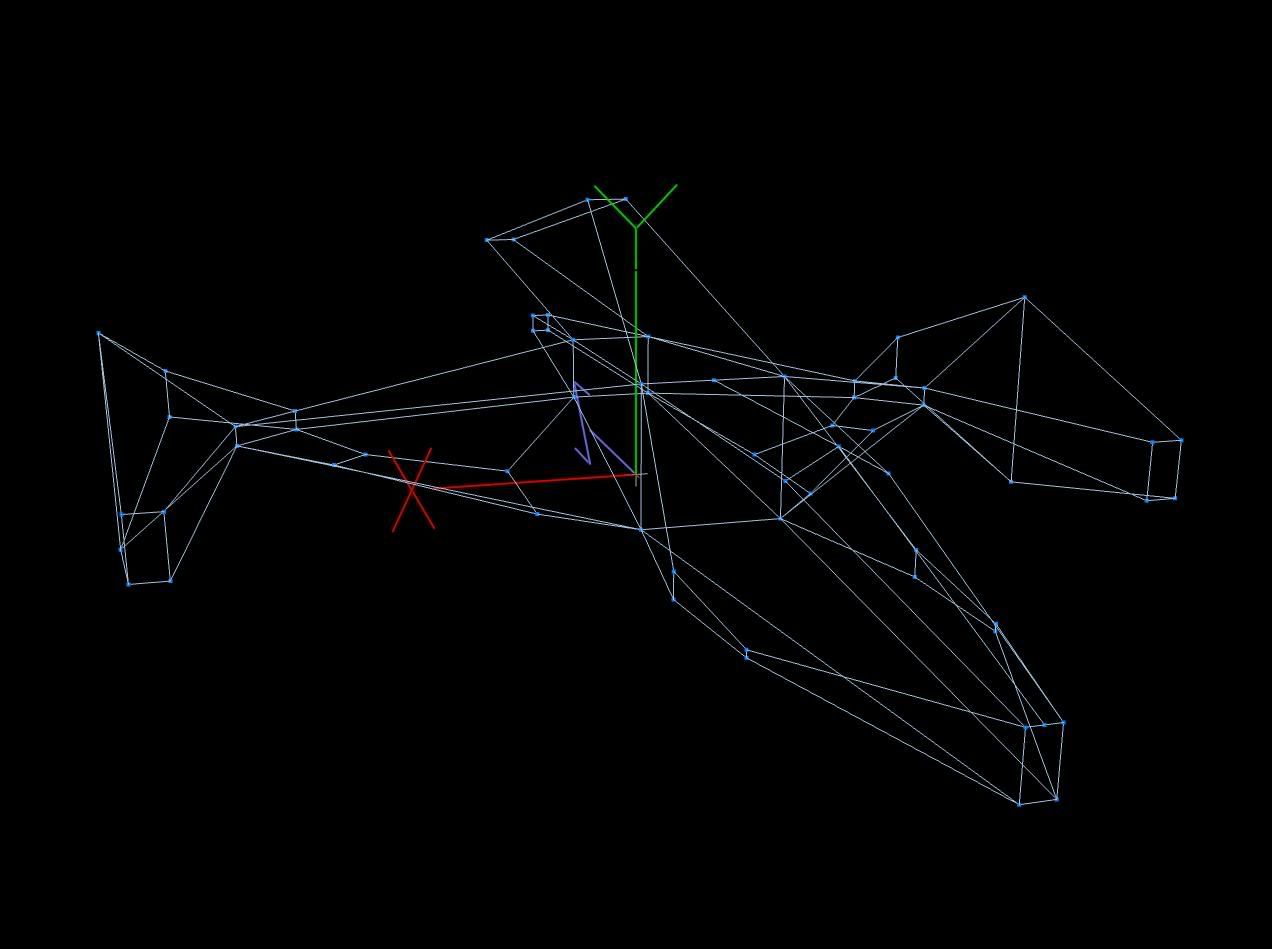
|
|
|

|
|
|
#34 |
|
Senior Member
Professional user
Join Date: Jul 2003
Posts: 899
|
It actually sounds like Willy is wondering about the "commit" part.
When you subdivide an object, it adds to the existing geometry and smooths the entire shape. You can add/subtract subdivision levels to increase/decrease the amount of added geometry and smoothness in an object. By "committing" subdivisions, you are telling AC3D to permanently convert the geometry to using the current subdivision level. Once committed, you cannot decrease the subdivision level. (of course, you can apply further subdivision and increase/decrease that as needed). Hope that helps. |
|
|

|
|
|
#35 |
|
Senior Member
Professional user
Join Date: Aug 2004
Location: Greece
Posts: 164
|
Aaaa! The commit...
The simle subdivision is just making a preview. The commit converts (as Dennis says) the preview to a geometry. |
|
|

|
|
|
#36 |
|
Member
Expert member
Join Date: Nov 2003
Posts: 57
|
I believe I understand now. I had, of course, noticed that when a model is saved after being subdivided it could no longer be reduced back to the original primitive after reloading the file. In effect, the subdivision having been commited by the saving. Do I have that right?
What I really didn't understand was the point of setting subdivision levels in the objects property settings. And I was wondering if I was missing something important, some bit of knowledge that was passing me by. All I'd been doing is modeling then subdividing then reducing the subdivision level and making changes until I was happy with the result. Then I'd simply save the model in the most primitive state I could unsubdivide it to without losing detail. I guess I still don't understand why there is the facility to set subdivision levels in the properties. I'm still wondering if I'm missing something. |
|
|

|
|
|
#37 | |
|
Senior Member
Professional user
Join Date: Jul 2005
Location: France
Posts: 737
|
Quote:
If you are making a model which will be subdivided after your low-poly work, with a defined subdivision level and by pressing the "d" keyboard key, you have a preview of your "future" model.
__________________
OL. |
|
|
|

|
|
|
#38 |
|
Senior Member
Professional user
Join Date: Jul 2003
Posts: 899
|
Subdivision also has the added benefit that you can manipulate fewer points on your model. If your model has 20 vertices in its raw state, it will have 300+ vertices when it's subdivided twice. If you leave it uncommitted, you only have 20 vertices to manipulate when editing the object, *much* easier than editing 300+ points.
|
|
|

|
|
|
#39 |
|
Senior Member
Professional user
Join Date: Mar 2006
Location: elma washington
Posts: 805
|
no one has actually anwsered my question
 can you only subdivide just the objects selected or can you also subdivide the surfaces. if you can please tell me how can you only subdivide just the objects selected or can you also subdivide the surfaces. if you can please tell me how
|
|
|

|
|
|
#40 |
|
Member
Expert member
Join Date: Nov 2003
Posts: 57
|
I'm not sure, I haven't tried it but I think you can fragment the object then choose some of the surfaces and merge them into a new separate object. Then that object could be subdivided separately from the rest. Then I suppose you could fragment everything again and merge the whole thing back into one object. Or maybe it would be better to keep the separate objects. I guess it depends on what you are wanting to do.
|
|
|

|
 |
| Thread Tools | |
| Display Modes | |
|
|